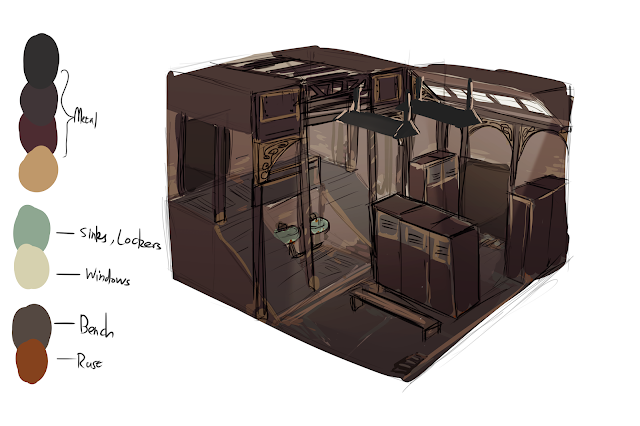With all prior design choices having been made (with only minor changes), I moved on to the final render of my boss monster.
The rendering process was mainly spent ensuring that contrast within the render was strong enough that each part was readable. I’d decided that the majority of the monster was going to be this light cream colour so it’d be very easy for it to get muddy in shadow areas and for the highlights to completely over expose it. Having very defined hard edges definitely helped in keep the light shapes comprehensible and keeping strong highlights to a minimum did make for a better final look. No harsh rim lights in this render.
I referred back a lot to my arena to make sure I was mirroring the details of the space within the design well enough but also not overloading the boss too much. There was a bit of experimenting when rendering of whether or not to completely copy something from the arena or copy but adapt it slightly. For example, on the banners around the boss’ head, I wasn’t going to have the diamond design on it like the banners in the arena, instead I was going to have it be a circle. I decided against this because I felt it would kind of disconnect the boss form the environment a bit which wasn’t what I wanted. Even though the circles on the banner didn’t look bad on the monster, it just wouldn’t fit with the environment and felt too separate so I changed it to the same banner design, which worked much better.
Overall, I’m quite happy with this
final character render. I spent quite a lot of time keeping it clean which I
felt worked to my benefit and made a very visually appealing piece of concept
art. The added back view was a challenge since these were slightly abnormal
shapes but it did look good in the end and as a functional piece I think it
would make sense if I handed it over to a 3D artist to make. I think the boss
monster is effective in what it needs to do and I’m pleased with the result.