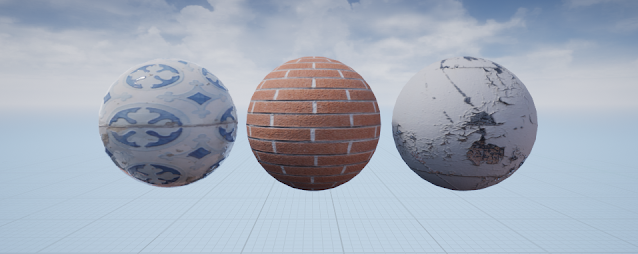For this first 3D project, we got the brief of creating a backyard with specific requirements to enhance our PBR material making skills and our workflow with high poly modelling.
From the brief I started thinking up ideas as to how to fit the requirements but also make something fairly unique and landed on the idea of creating an Italian style alleyway, like something you'd see in Tuscany. Immediately I started gathering references to see how to approach this and collated them into a starting moodboard.
I also thought having stairs someplace in the backyard would make it more interesting to look at and explore rather than just having a single narrow alley. I'd need to plan out how to break up additional smaller assets along the alley as to not make it look too symmetrical or repetitive.
Also lighting would be important in an outdoor scene! I thought having fairly strong lighting, like the sun being really bright and casting heavy shadows, would look best in a scene like this- much like in the last reference image. I may need to create my own skybox additionally to accurately depict the weather I want.
With all these references I'll move on to sketch out some ideas of procedural assets and what the overall scene could look like, and use that as my starting point before I begin creating any models.